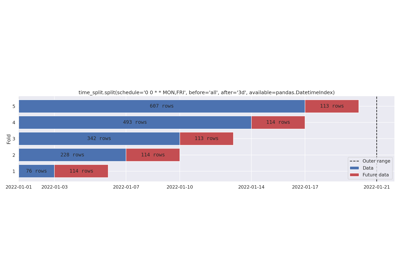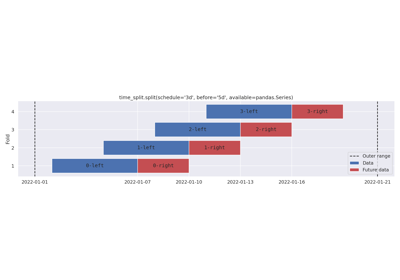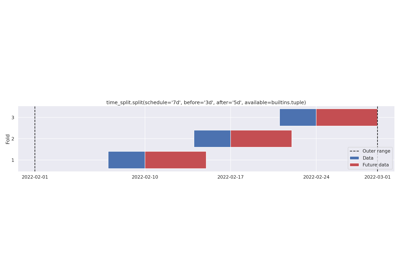rics.ml.time_split#
Create temporal k-folds for cross-validation with heterogeneous data.
Examples#
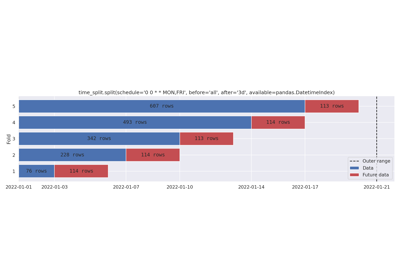
Cron schedule, keeping all data before the schedule.
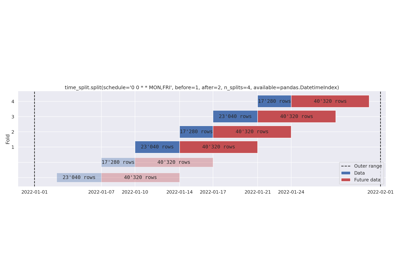
Removing folds with n_splits. Dynamic before and after-data.
Examples demonstrate usage of split() and plot(). The integration functions do not have examples,
but mostly behave the same way as the split()-function.
User guide#
High-level overview of relevant concepts.
Specification#
A single fold is a 3-tuple of bounds (start, mid, end), see DatetimeSplitBounds. A list thereof
are called ‘splits’, and have type DatetimeSplits.
- Conventions:
The ‘mid’ timestamp is assumed to be the (simulated) training date, and
Data is restricted to
start <= data.timestamp < mid, andFuture data is restricted to
mid <= future_data.timestamp < end.
- Guarantees:
Splits are strictly increasing: For all indices
i,splits[i].mid < splits[i+1].midholds.Timestamps within a fold are strictly increasing:
start[i] < mid[i] < end[i].If available data is given and
flex=False, no part of any fold will lie outside the available range.
By default, the bounds derived from available data is flexible. See Available data flex for details.
Schedules#
There are two types of Schedule; bounded and unbounded. Any collection will be
interpreted as a bounded schedule. Unbounded schedules are either cron expressions, or a pandas
offset alias.
Bound schedules. These are always viable.
>>> import pandas >>> schedule = ["2022-01-03", "2022-01-07", "2022-01-10", "2022-01-14"] >>> another_schedule = pandas.date_range("2022-01-01", "2022-10-10")
Unbounded schedules. These must be made bounded by an available data argument.
>>> cron_schedule = "0 0 * * MON,FRI" # Monday and friday at midnight >>> offset_alias_schedule = "5d" # Every 5 days
Bounded schedules are sometimes referred to as explicit schedules.
Before and after arguments#
The before and after Span arguments determine how much data is included in the
Data (given by before) and Future data (given by after) ranges of each fold.
Argument type |
Interpretation |
|---|---|
String |
Include all data before/after the scheduled time. Equivalent to |
|
Include all data within N schedule periods from the scheduled time. |
Anything else |
Passed as-is to the |
Available data flex#
Data Flex allows bounds inferred from and available data argument to stretch
outward slightly, toward the likely “real” limits of the data.
Hint
See support.expand_limits() for examples and manual experimentation.
Type |
Description |
|---|---|
|
Disable flex; use real limits instead. |
|
Auto-flex using Snap limits to the nearest |
|
Manual flex specification. Pass an offset alias specify how limits should be rounded. To specify
by how much limits may be rounded, pass two offset aliases separated by a For example, passing |
Functions
|
Log iteration progress over splits using logger. |
|
Fold visualization. |
|
Create time-based cross-validation splits. |
- log_split_progress(splits: Sequence[DatetimeSplitBounds], *, logger: Logger | LoggerAdapter | str = 'rics.ml.time_split', start_level: int = 20, end_level: int = 20, extra: dict[str, Any] | None = None) Iterable[DatetimeSplitBounds][source]#
Log iteration progress over splits using logger.
- Parameters:
splits – Splits to iterate over.
logger – Logger or logger name to use.
start_level – Log level to use for the
fold-begin message.end_level – Log level to use for the
fold-end message.extra – User-defined extra-arguments to use when logging, merged with progress-related extras. Will be available to all messages as well as the
foldkey. This argument is mutable; changes made to extra will be reflected in logged records.
- Returns:
An iterable over splits.
Examples
Basic usage.
>>> from rics.ml.time_split import split, log_split_progress >>> splits = split("36h", available=("2023-08-10", "2023-08-19")) >>> tracked_splits = log_split_progress( ... splits, logger="progress", start_level=logging.DEBUG ... ) >>> list(tracked_splits) [progress:DEBUG] Begin fold 1/2: ('2023-08-11' <= [schedule: '2023-08-16' (Wednesday)] < '2023-08-17 12:00:00'). [progress:INFO] Finished fold 1/2 [schedule: '2023-08-16' (Wednesday)] after 5m 18s. [progress:DEBUG] Begin fold 2/2: ('2023-08-12 12:00:00' <= [schedule: '2023-08-17 12:00:00' (Thursday)] < '2023-08-19'). [progress:INFO] Finished fold 2/2 [schedule: '2023-08-17 12:00:00' (Thursday)] after 4m 3s.
- plot(schedule: DatetimeIndex | Iterable[str | Timestamp | datetime | date | datetime64] | str | Timedelta | timedelta | timedelta64, *, before: int | Literal['all'] | str | Timedelta | timedelta | timedelta64 = '7d', after: int | Literal['all'] | str | Timedelta | timedelta | timedelta64 = 1, step: int = 1, n_splits: int | None = None, available: Iterable[str | Timestamp | datetime | date | datetime64] | None = None, flex: bool | Literal['auto'] | str = 'auto', bar_labels: str | Literal['rows'] | list[tuple[str, str]] | bool = True, show_removed: bool = False, row_count_bin: str | Series | None = None, ax: Axes | None = None) Axes[source]#
Fold visualization.
This function plots the folds and in-fold splits that would be made by passing the same arguments to the
split()-function.- Parameters:
schedule – A collection of timestamps, a pandas offset alias, or a cron expression.
before – Range before schedule timestamps. Either a pandas offset alias, an integer (schedule-based offsets), or ‘all’ (requires available data).
after – Range after schedule timestamps. Either a pandas offset alias, an integer (schedule-based offsets), or ‘all’ (requires available data).
step – Select a subset of folds, preferring folds later in the schedule.
n_splits – Maximum number of folds, preferring folds later in the schedule.
available – Binds schedule to a range. If bar_labels is given but is not a
list, this data will be used to compute fold sizes.flex – A pandas offset alias used to expand available data to its likely “true” limits. Pass
Falseto disable.bar_labels – Labels to draw on the bars. If you pass a string, it will be interpreted as a time unit (see Offset aliases for valid frequency strings). Bars will show the number of units contained. Pass ‘rows’ to simply count the numbers of elements in data (if given). To write custom bar labels, pass a list
[(data_label, future_data_label), ...], one tuple for each fold. This may be used to write metric values per data set after cross validation.show_removed – If
True, splits removed by n_splits or step are included in the figure.row_count_bin – A pandas offset alias. If given, show normalized row count per row_count_bin in the background. Pass
pandas.Seriesto use pre-computed row counts.ax – Axis to use for plotting. If
None, create new axes.
For more information about the schedule, before/after and flex-arguments, see the User guide.
- Returns:
Matplitlib axes.
- Raises:
ValueError – For invalid plot/split argument combinations.
- split(schedule: DatetimeIndex | Iterable[str | Timestamp | datetime | date | datetime64] | str | Timedelta | timedelta | timedelta64, *, before: int | Literal['all'] | str | Timedelta | timedelta | timedelta64 = '7d', after: int | Literal['all'] | str | Timedelta | timedelta | timedelta64 = 1, step: int = 1, n_splits: int | None = None, available: Iterable[str | Timestamp | datetime | date | datetime64] | None = None, flex: bool | Literal['auto'] | str = 'auto') list[DatetimeSplitBounds][source]#
Create time-based cross-validation splits.
To visualize the folds, pass the same arguments to the
plot()-function.- Parameters:
schedule – A collection of timestamps, a pandas offset alias, or a cron expression.
before – Range before schedule timestamps. Either a pandas offset alias, an integer (schedule-based offsets), or ‘all’ (requires available data).
after – Range after schedule timestamps. Either a pandas offset alias, an integer (schedule-based offsets), or ‘all’ (requires available data).
step – Select a subset of folds, preferring folds later in the schedule.
n_splits – Maximum number of folds, preferring folds later in the schedule.
available – Binds schedule to a range. Passing a tuple
(min, max)is enough.flex – A pandas offset alias used to expand available data to its likely “true” limits. Pass
Falseto disable.
For more information about the schedule, before/after and flex-arguments, see the User guide.
- Returns:
A list of tuples
[(start, mid, end), ...].
Modules
Convenience functions and classes for common libraries. |
|
Global settings for the splitting logic. |
|
Supporting functions. |
|
Types related to splitting data. |